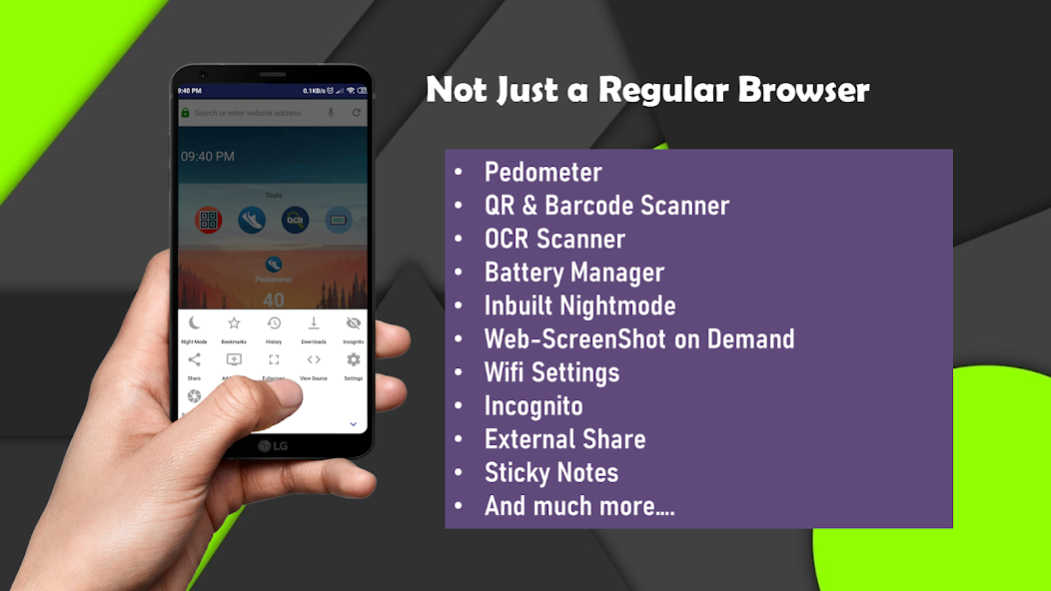Indigo Browser 2.5
Free Version
Publisher Description
Indigo Browser is a Fast and Secure web browser with a variety of features including night-mode, screenshots, WiFi manager, and many more. Avoids unnecessary fillers to provide the fastest internet browsing.
Indigo browser is a fast, safe Indian web browser for Android devices. It provides ultra-fast speed with private browsing feature
Indian Browser
★ Top features ★
● No unnecessary post and feeds for faster browsing and space optimization:
Indigo does not load any webpages which are one of the main causes of data and space wastage.
● Block ads for faster browsing:
Indigo’s native ad blocker effectively helps you get rid of intrusive ads and loads your pages faster to streamline your browsing experience. Now, we have added the option to eliminate a vast majority of annoying cookie and privacy dialogs.
● Night mode:
Indigo’s night mode provides you adjustable lighting options to get the most comfortable reading experience in the dark and the least eye strain. Night mode is easily accessible from the main menu.
● Private browsing:
Use private tabs to go incognito anywhere on the Internet without leaving a trace on your device. Easily switch between private and normal browsing in the tab gallery.
● Read comfortably on any screen:
The Indigo browser includes a text size setting that helps you adapt pages according to your reading preferences. More importantly, it works perfectly together with our automatic text wrap feature for an unparalleled reading experience.
● Manage downloads easily:
Our new download manager makes downloading files easier and faster than ever! You can easily sort and share each downloaded item, delete them from your phone or remove them from your list of downloads with a quick swipe to the right or left side. We even support background downloading when you have a download running but need to open another application!
● Home screen shortcuts:
Indigo offers fast access from the home screen to search, open a new private tab, or scan QR codes. To create your own home screen shortcut, long tap on the Indigo icon in your device’s home screen, and tap your desired function.
Other highlights
● Browser startup options:
Everyone is individual, so we let you choose whether to always open the browser with a new tab or to continue browsing where you left off and to choose to close or preserve your open tabs when you exit the browser.
● QR Scanner and Barcode Scanner:
● Pedometer step by step monitor:
● Battery Manager:
● Made in India:
● App size less than 10mb
About Indigo Browser
Indigo Browser is a free app for Android published in the Telephony list of apps, part of Communications.
The company that develops Indigo Browser is Parihar. The latest version released by its developer is 2.5.
To install Indigo Browser on your Android device, just click the green Continue To App button above to start the installation process. The app is listed on our website since 2020-08-14 and was downloaded 2 times. We have already checked if the download link is safe, however for your own protection we recommend that you scan the downloaded app with your antivirus. Your antivirus may detect the Indigo Browser as malware as malware if the download link to io.kodular.teleansh.IndigoBrowser is broken.
How to install Indigo Browser on your Android device:
- Click on the Continue To App button on our website. This will redirect you to Google Play.
- Once the Indigo Browser is shown in the Google Play listing of your Android device, you can start its download and installation. Tap on the Install button located below the search bar and to the right of the app icon.
- A pop-up window with the permissions required by Indigo Browser will be shown. Click on Accept to continue the process.
- Indigo Browser will be downloaded onto your device, displaying a progress. Once the download completes, the installation will start and you'll get a notification after the installation is finished.